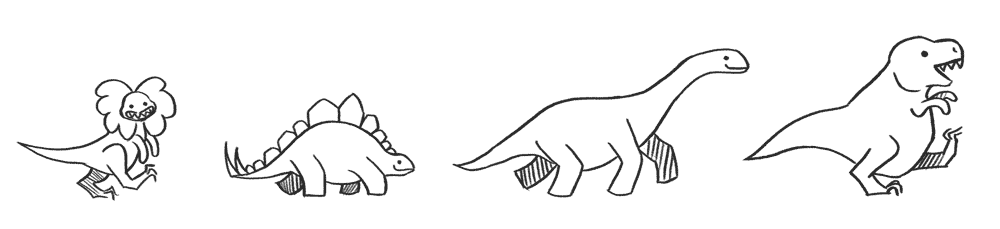Vincent Hardy (Adobe) introduced the event and welcomed the attendee.
Then came Robin Berjon (W3C) to talk about how to read a spect in a way to write a test for it: read it forward and backward!
Spec have to deal with complex things (ex. the red button implementation may differs in details from one browser to another: form, shape)
In the spec look for the conformance requirement for details
- The "product" what it is applied to (ex. uers agrnt, the browser) -> what you want to test (product)
- Strinctness level (must, should: option, may)
- Prerequisites
- Behabiour of the product (e.g. ignore the element)
- Defined terms: tell you what is it mean (e.g. absent, empty string, ignore)
Then, Rebecca Hauck (Adobe) talked about reference tests (reftest) and how to write one.
Then, James Graham (Opera) talked about how to use testharness.js to writing javascript tests for W3C specifications. Here is some examples from the talk:
- Sync test: example with local storage getItem() that returns the value associated with a key, or null if none
- Async test: clear storage example when clearStorage() called from a window than an event is fired in an iframe contained in the same document
After this session, lightning talks started where experts presented some W3C specifications they would like people to join to write test for them. The goal is tests inheritance as they can be writting befroe code as test were writting for W3C spec.
Apache Cordova (Michael Brooks from Adobe)
Apache Cordova (also known as PhoneGap) implements W3C API to map javascript code to native methods. The task was to convert jasmine test it to testharness.js (they were around 200 tests).
IndexedDB (Odin Hørthe Omdal from Opera)
Under active development, Implemented in many browsers, needs tests (333 so far).
CSS3 backgrounds (Microsoft)
W3C HTML5 Testing Task Force
A groud writting tests for testing HMTL5 spec, has a CVS.
Why? used by user agent implementers (tv, stereo, , refrigirator).
Read wiki and presentation.
WebRTC aim is to be able to do video/audio communication on the web + P2P communication between two browser.
- GetUserMedia: allows a script to get access to microphone, first ask user consent.
- PeerConnection: helps you send video data over internet to : quality of video based on available for the browser.
- DataChannel: send banch of data between browsers.